Verify the items that come with the printer. Make sure that you find all the items listed below.
Note that some of the items are in tray 1. Pull out tray 1, and remove the red tag on the tray. Take out the items inside tray 1.
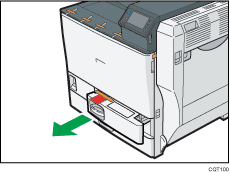
![]()
Ensure that the box contains all items listed below. If there are any missing or defective items, contact your sales representative.
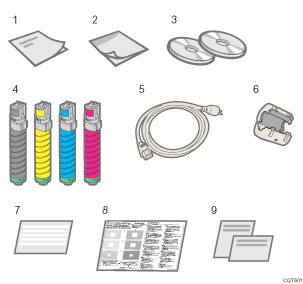
Manual: “Quick Installation Guide”
Manual: “Read This First”
CD-ROM: “Manuals”, “Printer Drivers and Utilities”
Toner:
Black (K), Cyan (C), Magenta (M), Yellow (Y)
Power Cord
Ferrite Core
 (mainly North America)
(mainly North America)This item is not included with the printer.
Paper Feed Unit Labels
Color Calibration Sample Sheet
Additional Documentation
![]()
This package does not include an interface cable. Purchase one as necessary to connect to the printer.
