This section explains how to connect a device to the printer's USB host interface.
![]()
|
![]()
If the main power switch is on, turn it off.
![]() Connect one end of the USB interface device to the printer's USB port A.
Connect one end of the USB interface device to the printer's USB port A.
If you are using a USB interface cable, connect the other end of it to a device such as card authentication one.
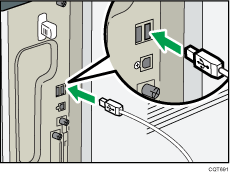
![]()
This printer does not come with a USB interface cable. Make sure you purchase the appropriate cable for the printer (connector shape) and the device.
Use a five meter (16.4 foot) or shorter cable which supports USB Host Interface.
Check the type of the plug before connecting.
Do not pull the connected cable forcefully. Make sure the cable is properly connected. Otherwise, it might become disconnected or somebody might trip on it.
Using a cable with some connectors or converters may result in an improper connection.
For details about installing the printer driver, see "Installing the Printer Driver for a Local Connection", Driver Installation Guide.
