Sorting Documents
This section explains how to use the Sort function to assemble copies as sets in sequential order.
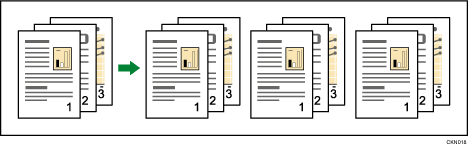
![]() Press the [Copy] key.
Press the [Copy] key.
![]() Press [Sort].
Press [Sort].
![]() Enter the number of copy sets using the number keys.
Enter the number of copy sets using the number keys.
![]() Place your originals, and then press the [B&W Start] or [Color Start] key.
Place your originals, and then press the [B&W Start] or [Color Start] key.

