Turning On the Power
![]() Press the [Power] key.
Press the [Power] key.
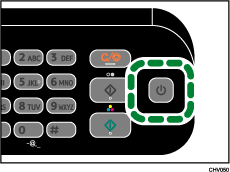
If the machine starts warming up, the [Power] key lits and the “Initializing...” message will be displayed.
If the machine becomes printable, the “Ready” message will be displayed.
![]()
If the machine does not turn on when you press the [Power] key, make sure the power plug is properly inserted in the wall outlet.

