Changing Modes
You can switch between copier, scanner, and fax modes by pressing the corresponding keys. When you do this, the key you pressed lights. On the control panel, the initial screen of the selected mode appears.
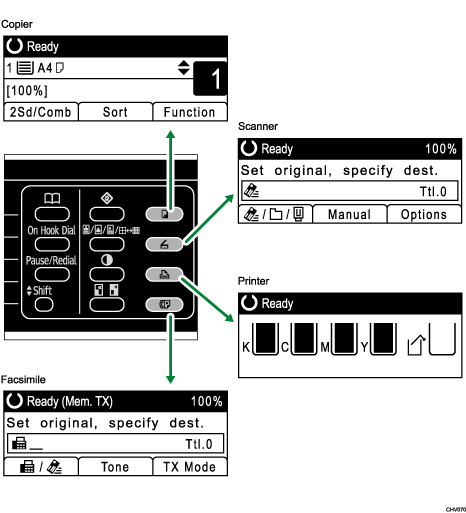
Function priority
If the machine is rebooted by [System Auto Reset Timer] or turned off and then back on, it is reset and its initial settings are restored. You can specify the machine's initial settings using [Function Priority] in [General Features] under [System Settings]. The copy display is set as the default screen when the machine is turned on.
![]()
You cannot switch modes during initial setup.
To perform a function using the control panel, first press the function key to switch the display to the appropriate function screen.
If you press a [Program] key, the programmed item corresponding to the selection key appears. By registering frequently-used functions to [Program] key, you can directly access those functions by pressing the corresponding keys.
If a printing error occurs while a function key other than the [Printer] key is lit, press the [Printer] key to view the error message.

