Printer
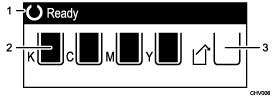
Current status or messages
Displays the current status or messages.
Remaining ink
Cartridge replacement indicators. From left to right, the cartridge replacement indicators display the status of the black (K), cyan (C), magenta (M), and yellow (Y) print cartridges.
The amount of waste ink in the ink collector unit
You can check the replacement time for the ink collector unit.
![]()
You can also use Status Monitor to check the replacement time for each print cartridge and ink collector unit. See Checking the Consumables
 .
.

