Copy
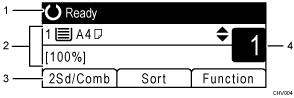
Current status or messages
Displays the current status or messages.
Current settings
Displays the current tray and reproduction ratio settings.
Selection key items
If function names appear on the bottom, you can use them by pressing the corresponding selection keys.
Copy quantity
Displays the current copy quantity.
![]()
The copy display is set as the default screen when the machine is turned on.

