Rear View
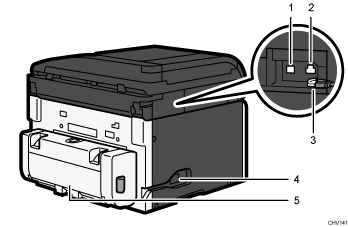
USB port
Port for connecting the USB2.0 interface cable.
Ethernet port
Port for connecting the 100BASE-TX or 10BASE-T cable.
Wireless LAN cable
Connect this to the Ethernet port if you are accessing the machine via wireless LAN.
Power inlet
Plug the power cord.
Duplex unit
Turns the paper over when performing duplex printing.

