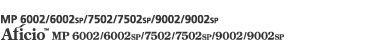This function erases the center and/or all four sides of the original image.
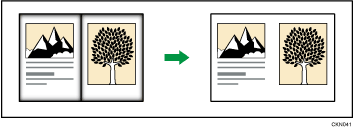
This function has the following three types:
Erase Border
Erases the edge margin of the original image.
Erase Centre
Erases the center margin of the original image.
Erase Centre/ Border
Erases both the center and edge margins of the original image.
Erases the edge margins and center part of originals regardless of original orientation.
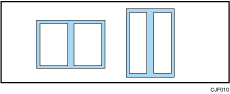
You can change the width of the erased part in a range from 2 to 99 mm (0.1 to 3.9 inches).
![]()
To erase the image on the back side of the original, press [2 Sided Setting], and then [Back Side]. Erasing the image on the back side is valid when you copy two-sided originals.
The width of the erased margin varies depending on the reproduction ratio.
You can change the settings for the erase width under [Edit] in User Tools. For details, see Edit
 .
.