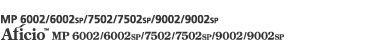Copy/ Document Server
This chapter describes how to specify the sizes and orientations of originals and how to handle originals that are large or of different sizes.
This chapter describes the basic procedure for making copies.
This chapter describes the procedure for making copies in various modes.
This chapter explains how to make copies using two machines connected via the Copy Connector. For details about the optional units required for this function, see "Functions Requiring Optional Configurations", Getting Started.
The Document Server enables you to store documents on the hard disk of this machine. Thus you can print them later applying necessary conditions.
This chapter describes user tools in the Copier / Document Server Features menu.