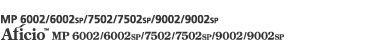Depending on the functions, the number of programs that can be registered is different.
Copier: 25 programs
Document Server: 25 programs
Facsimile: 100 programs
Scanner: 25 programs
The following settings can be registered to programs:
Copier:
Original type, density, Special Original, paper tray, Store File (except for User Name and Password), Create Margin, Finishing, Cover/Slip Sheet, Edit / Stamp, Dup./Combine/Series, Reduce / Enlarge, number of copies
Document Server (on the initial document print screen):
Finishing, Cover/Slip Sheet (except for Main Sheet Tray in Designate / Chapter), Edit / Stamp, 2 Sided / Book, number of prints
Facsimile:
Scan Settings, density, Original Feed Type, File Type, Store File (except for User Name and Password), Preview, transmission type, destinations (except for folder destinations), Select Line, Adv.Features, memory transmission/immediate transmission, TX Status Report, TX Mode (except for Subject)
Scanner:
Scan Settings, density, Original Feed Type, Send File Type / Name (except for Security Settings), Select Stored File, Store File (except for User Name and Password), Preview, Text, Subject, Security, Recept. Notice
This section explains how to register functions in a program using copier function as an example.
![]() Press the [Home] key on the top left of the control panel, and press the [Copier] icon on the [Home] screen.
Press the [Home] key on the top left of the control panel, and press the [Copier] icon on the [Home] screen.
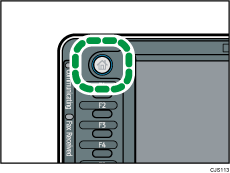
![]() Edit the copy settings so all functions you want to store in a program are selected.
Edit the copy settings so all functions you want to store in a program are selected.
![]() Press the [Program] key.
Press the [Program] key.
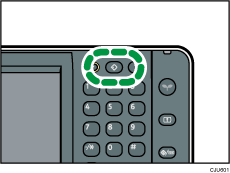
![]() Press [Program].
Press [Program].
![]() Press the program number you want to register.
Press the program number you want to register.
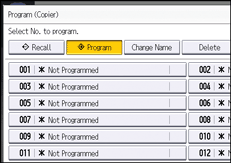
![]() Enter the program name.
Enter the program name.
![]() Press [OK].
Press [OK].
![]() Press [Exit].
Press [Exit].
![]()
The number of characters you can enter for a program name varies depending on the functions as follows:
Copier: 34 characters
Document Server: 34 characters
Facsimile: 20 characters
Scanner: 34 characters
When a specified program is registered as the default, its values become the default settings, which are displayed without pressing the [Program] key, when modes are cleared or reset, and after the machine is turned on. See Changing the Default Functions of the Initial Screen
 .
.When the paper tray you specified in a program is empty and if there is more than one paper tray with the same size paper in it, the paper tray prioritized under [Paper Tray Priority: Copier], [Paper Tray Priority: Facsimile], or [Paper Tray Priority: Printer] in the [Tray Paper Settings] tab will be selected first. For details, see "System Settings", Connecting the Machine/ System Settings.
Programs are not deleted by turning the power off or by pressing the [Reset] key unless the program is deleted or overwritten.
Program numbers with
 next to them already have settings made for them.
next to them already have settings made for them.Programs can be registered to the [Home] screen, and can be recalled easily. For details, see Registering a Shortcut to a Program to the [Home] Screen
 and Adding Icons to the [Home] Screen
and Adding Icons to the [Home] Screen . Shortcuts to programs stored in Document Server mode cannot be registered to the [Home] screen.
. Shortcuts to programs stored in Document Server mode cannot be registered to the [Home] screen.