USB connection
This section explains how to connect the machine to a computer using a USB cable. Buy a USB cable that is compatible with your computer.
![]() Attach the USB interface cable to the USB interface connector of the printer, and then secure the cable.
Attach the USB interface cable to the USB interface connector of the printer, and then secure the cable.
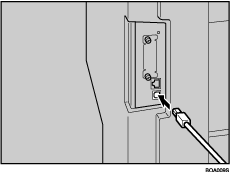
![]() Attach the other end of the interface cable to the USB interface connector of the computer, and then secure the cable.
Attach the other end of the interface cable to the USB interface connector of the computer, and then secure the cable.
The machine and computer are now connected. Next, you must install the printer driver. See Downloading and Installing the Printer Driver![]() .
.
![]()
USB connection is possible with Windows XP/Vista/7, and Windows Server 2003/2003 R2/2008/2008 R2.

