Connecting the Machine to a Network via Ethernet Cable
This section explains how to connect the machine to a network using with a 10BASE-T or 100BASE-TX Ethernet cable.
![]()
Before working on the machine, always be sure to touch something metal to discharge any static electricity on your body.
![]() Turn off the power switch.
Turn off the power switch.
![]() Connect the Ethernet cable to the machine's Ethernet port.
Connect the Ethernet cable to the machine's Ethernet port.
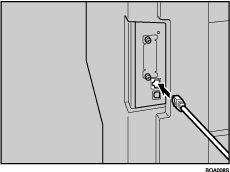
![]() Connect the other end of the Ethernet cable to a hub or other network access device.
Connect the other end of the Ethernet cable to a hub or other network access device.
![]() Turn on the power switch.
Turn on the power switch.
Check the LEDs on the Ethernet port.
![]()
![]() is lit when the printer is securely connected to the network.
is lit when the printer is securely connected to the network.
![]() is lit when 100BASE-TX is in use and not lit when 10BASE-T is in use.
is lit when 100BASE-TX is in use and not lit when 10BASE-T is in use.

