Replacing the Print Cartridge
![]()
|
![]()
|
![]()
|
![]()
|
![]()
|
![]()
|
![]()
|
![]()
|
![]()
|
![]()
|
![]()
|
![]()
|
![]()
Store print cartridge in a cool dark place.
Actual printable numbers vary depending on image volume and density, number of pages printed at a time, paper type and size, and environmental conditions such as temperature and humidity. Toner quality degrades over time. Early replacement of the print cartridge might be necessary. Therefore, we recommend you always keep a new print cartridge ready.
For good print quality, the manufacturer recommends that you use genuine toner from the manufacturer.
The manufacturer shall not be responsible for any damage or expense that might result from the use of parts other than genuine parts from the manufacturer with your office products.
Messages on the screen
Replace the print cartridge when "Replacement Required: Print Cartridge" appears on the screen.
Prepare a new print cartridge when "Replace Required Soon: Print Cartridge" appears on the screen.
![]()
Do not allow paper clips, staples, or other small objects to fall inside the machine.
Do not expose the print cartridge without its cover to direct sunlight for a long time.
Do not touch the print cartridge's photo conductor unit.
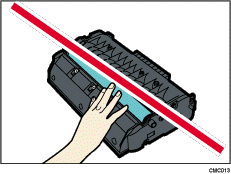
Do not touch the ID chip on the side of the print cartridge as indicated in the illustration below.
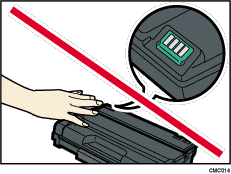
If toner runs out, you cannot print until the print cartridge is replaced.
![]() If paper is loaded in the bypass tray, remove the paper and close the bypass tray.
If paper is loaded in the bypass tray, remove the paper and close the bypass tray.
![]() Push the side button to open the front cover, and then carefully lower it.
Push the side button to open the front cover, and then carefully lower it.
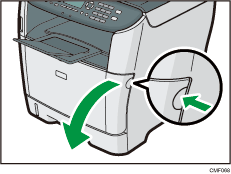
![]() Carefully pull out the print cartridge horizontally, holding its center.
Carefully pull out the print cartridge horizontally, holding its center.
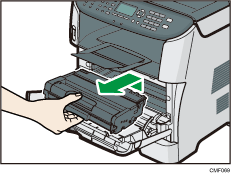
Do not shake the removed print cartridge. Doing so can cause remaining toner to leak.
Place the old print cartridge on paper or similar material to avoid dirtying your workspace.
![]() Take the new print cartridge out of the box, and then take it out of the plastic bag.
Take the new print cartridge out of the box, and then take it out of the plastic bag.
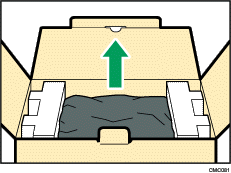
![]() Place the print cartridge on a flat surface, and then remove the protection sheet.
Place the print cartridge on a flat surface, and then remove the protection sheet.
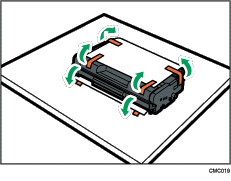
![]() Hold the print cartridge and shake it from side to side five or six times.
Hold the print cartridge and shake it from side to side five or six times.
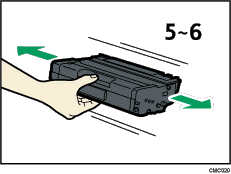
Even distribution of toner within the bottle improves print quality.
![]() Slide the print cartridge in horizontally. When the cartridge can go no further, raise it slightly and push it fully in. Then push down on the cartridge until it clicks into place.
Slide the print cartridge in horizontally. When the cartridge can go no further, raise it slightly and push it fully in. Then push down on the cartridge until it clicks into place.
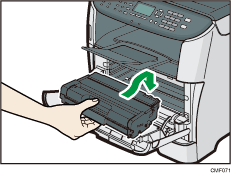
![]() Carefully push up the front cover until it closes. Be careful not to you’re your fingers.
Carefully push up the front cover until it closes. Be careful not to you’re your fingers.
After closing the front cover, wait until the initial screen is displayed.
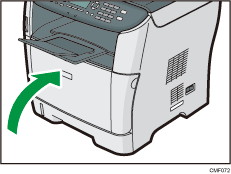
![]() Put the protective sheet you removed in step 5 on the old print cartridge. Then, put the old print cartridge into the bag, and then put it into the box.
Put the protective sheet you removed in step 5 on the old print cartridge. Then, put the old print cartridge into the bag, and then put it into the box.
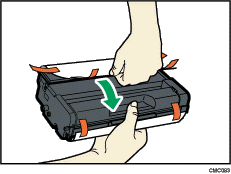
![]()
Make sure to cover the old print cartridge with the protective cover for recycling and environmental purposes.
Comply with the print cartridge Recycling Program, whereby used print cartridges are collected for processing. For details, ask your sales or service representative.

