Configuring the Toner Saving Setting
Click the [Toner Saving] tab on the system settings page to configure the toner saving setting.
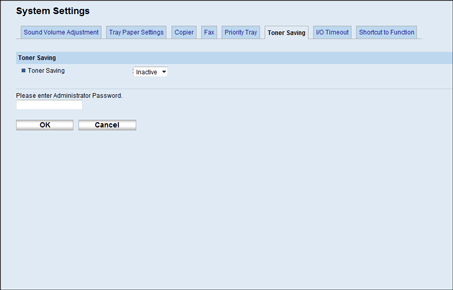
Item |
Description |
|---|---|
Toner Saving |
Enable this setting to print using a reduced amount of toner when printing out copies. |

