Exporting/Importing LAN-Fax Address Book data
This section describes how to export or import LAN-Fax Address Book data.
![]()
The following procedure is based on Windows 7 as an example. If you are using another operating system, the procedure might vary slightly.
Exporting LAN-Fax Address Book data
LAN-Fax Address Book data can be exported to a file in CSV (Comma Separated Values) format.
Follow this procedure to export LAN-Fax Address Book data.
![]() Open the LAN-Fax Address Book, and then click [Export].
Open the LAN-Fax Address Book, and then click [Export].
![]() Navigate to the location to save the LAN-Fax Address Book data, specify a name for the file, and then click [Save].
Navigate to the location to save the LAN-Fax Address Book data, specify a name for the file, and then click [Save].
Importing LAN-Fax Address Book data
LAN-Fax Address Book data can be imported from files in CSV format. You can import address book data from other applications if the data is saved as a CSV file.
Follow this procedure to import LAN-Fax Address Book data. To import address book data from other applications, you must select the appropriate items to import.
![]() Open the LAN-Fax Address Book, and then click [Import].
Open the LAN-Fax Address Book, and then click [Import].
![]() Select the file containing the address book data, and then click [Open].
Select the file containing the address book data, and then click [Open].
A dialog box for selecting the items to import appears.
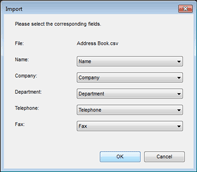
![]() For each field, select an appropriate item from the list.
For each field, select an appropriate item from the list.
Select [*empty*] for fields for which there is no data to import. Note that [*empty*] cannot be selected for [Name] or [Fax].
![]() Click [OK].
Click [OK].
If a destination with the same name is found during the import process, select one of the following operations:
[Skip]: Skips the destination, and imports the remaining data.
[Save as new User]: Imports the current destination as a separate destination under the same name as an existing destination.
[Save All as new User]: Imports the current and subsequent destinations as separate destinations under the same names as existing destinations.
[Overwrite]: Imports the destination, overwriting the data in the LAN-Fax Address Book.
[Overwrite All]: Imports the current and subsequent destinations under the same names as existing destinations, overwriting the data in the LAN-Fax Address Book.
[Cancel]: Cancels the import operation.
If a destination does not contain a name, or invalid characters are used in the telephone number or fax number, select one of the following operations:
[Skip]: Skips the destination, and imports the remaining data.
[Save]: Imports the destination as is.
[Save All]: Imports the current and subsequent destinations as is.
[Cancel]: Cancels the import operation.
![]()
CSV files are exported using Unicode encoding.
LAN-Fax Address Book data can be imported from CSV files whose character encoding is Unicode or ASCII.
Group data cannot be exported or imported.
Up to 1000 destinations can be registered in the LAN-Fax Address Book. If this limit is exceeded during importing, the remaining destinations will not be imported.

