Sending a fax after a conversation
An external telephone allows you to send a fax after finishing your conversation, without having to disconnect and redial. This function is useful when you want to ensure that the fax will be received.
![]() Place the original.
Place the original.
![]() Press the [Facsimile] key.
Press the [Facsimile] key.
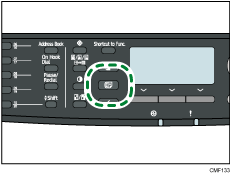
![]() Pick up the handset of the external telephone.
Pick up the handset of the external telephone.
![]() Specify the destination using the external telephone.
Specify the destination using the external telephone.
![]() When the other party answers, ask them to press their fax start button.
When the other party answers, ask them to press their fax start button.
![]() If you hear a high pitched tone, press the [Start] key.
If you hear a high pitched tone, press the [Start] key.
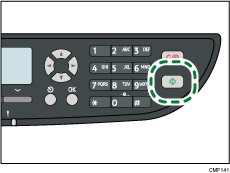
![]() Press [TX], and then press the [Start] key.
Press [TX], and then press the [Start] key.
![]() Replace the handset.
Replace the handset.
![]()
For details about connecting an external telephone, see Connecting to a Telephone Line
 .
.

