Specifying the scan destination using the One Touch buttons or [Pause/Redial] key
This section describes how to specify a destination using the following keys:
One Touch buttons
Use these to specify destinations registered as Quick Dial entries.
[Pause/Redial] key
Press this to specify the last used destination as the destination for the current job.
Using the One Touch buttons
Press the One Touch button to which the desired Quick Dial entry is registered.
Press the [Shift] key to use the Quick Dial entries Nos. 11 to 20.
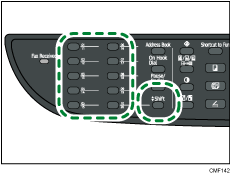
Using the [Pause/Redial] key
Press the [Pause/Redial] key to select the last used destination.
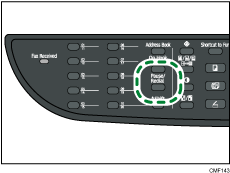
![]()
When you specify a scan destination, the machine's scan settings change automatically according to the information registered for that destination in the Address Book. If necessary, you can change the scan settings using the control panel.
The [Pause/Redial] key is not effective for the first scan job after the machine is turned on.
To select destinations not registered as Quick Dial entries, use the [Address Book] key.
![]()
For details about how to specify destinations using the [Address Book] key, see Basic Operation for Scan to E-mail/FTP/Folder
 .
.

