Scanning from a computer
You can operate the machine from your computer and scan originals into your computer directly.
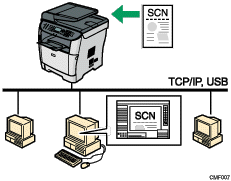
Preparation for scanning from a computer with USB connection
Connect the machine to the computer using a USB cable, and install the scanner driver on the computer.
For details, see Connecting with a Computer Using a USB Cable
 and the instructions provided on the driver CD-ROM.
and the instructions provided on the driver CD-ROM.If no TWAIN-compliant application is installed on the computer, install one.
For details, see the manual of the application.
Preparation for scanning from a computer with network connection
Connect the machine to the network.
For details, see Connecting with a Network Cable
 .
.Specify the network settings, such as the machine's IP address.
For details, see Configuring the Machine
 .
.Install the scanner driver on the computer.
For details, see the instructions provided on the driver CD-ROM.
If no TWAIN-compliant application is installed on the computer, install one.
For details, see the manual of the application.
![]()
A CD-ROM containing a TWAIN-compliant application (Presto! PageManager) is provided with the machine. For details, see the manual of Presto! PageManager.

