Copying both sides of an ID card onto one side of paper
You can copy the front and back sides of an ID card, or other small document, onto one side of a sheet of paper.
![]()
This function is only available when the original is set on the exposure glass, not when it is set in the ARDF or ADF.
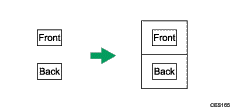
You can either set this machine to always make photocopies in ID card copy mode, or use this function only when necessary.
Preparation for copying an ID card
To always make photocopies in ID card copy mode:
Configure the machine's default [Reduce/Enlarge] setting.
For details, see Copy Settings
 .
.
To use this function for the current job only:
Press the [Shortcut to Func.] key (to which the ID card copy mode is assigned) before starting the current job.
For details, see Copying Both Sides of an ID Card onto One Side of Paper
 .
.
![]()
To use the [Shortcut to Func.] key to set ID card copy mode for the current job, [Shortcut to Function] under administrator settings must be set to [ID Card Copy Mode].
![]()
For details about [Shortcut to Function], see Administrator Settings
 .
.

