Configuring Help Source File Setting
Click the [Help Source File Setting] tab on the administrator settings page to configure the help source file setting.
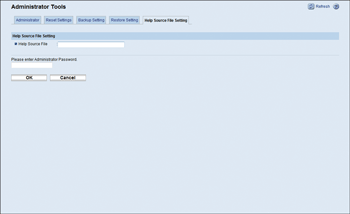
Item |
Description |
|---|---|
Help Source File |
Enter the help source file path. |
Follow the procedure below to install the help.
![]() Copy the [WIMHELP] folder on the CD-ROM to your computer's hard drive.
Copy the [WIMHELP] folder on the CD-ROM to your computer's hard drive.
The example procedures explain how to copy the [WIMHELP] folder to the
C:\tmp\WIMHELP directory.
![]() Access Web Image Monitor, and then click [Help Source File Setting] on the [Admin Settings] page.
Access Web Image Monitor, and then click [Help Source File Setting] on the [Admin Settings] page.
![]() In the text box, enter “C:\tmp\WIMHELP\”.
In the text box, enter “C:\tmp\WIMHELP\”.
![]() Enter the administrator password if required.
Enter the administrator password if required.
![]() Click [OK].
Click [OK].