Configuring the POP3 Settings
Click the [POP3] tab on the network settings page to configure the POP3 settings.
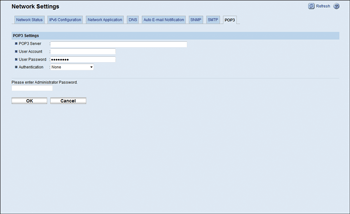
Item |
Description |
|---|---|
POP3 Server |
Enter the IP address or host name of the POP3 server for authentication. The POP3 server specified here will be used for [POP before SMTP]. Can contain up to 64 characters. |
User Account |
Enter the user name for logging in to the POP3 server. Can contain up to 32 characters. |
User Password |
Enter the password for logging in to the POP3 server. Can contain up to 32 characters. |
Authentication |
Select an authentication method from the following: [None]: Password will not be encrypted. [APOP Authentication]: Password will be encrypted. [Auto]: Password will be encrypted or not encrypted according to the POP3 server's settings. |