Moving over a Long Distance
If you intend to move the printer over a long distance, you must pack it well.
Empty all the paper trays, but do not remove the print cartridge. Take care not to tip or tilt the printer during transit.
![]()
Do not remove the print cartridge when moving the printer.
![]() Be sure to check the following points:
Be sure to check the following points:
The power switch is turned off.
The power cable is unplugged from the wall outlet.
The interface cable is unplugged from the printer.
All paper trays are empty.
![]() If Tray 2 is installed, remove it.
If Tray 2 is installed, remove it.
![]()
Toner might spill inside the printer if the printer is not kept level during transit.
For more information about moving the printer, contact your sales or service representative.