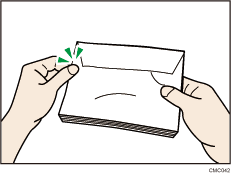Specifications of Paper Types
The following tables describe the types of paper that can be used with this printer.
![]()
Depending on the paper type, the toner may take a while to dry. Before handling, make sure printed sheets have fully dried. Otherwise, the toner may smudge.
Print quality can be guaranteed only if recommended paper is used. For more information about recommended paper, contact your sales or service representative.
Item |
Description |
|---|---|
Paper thickness |
52 to 64 g/m2 (13.8 to 17.0 lb.) |
Supported paper tray |
Any input tray can be used. |
Duplex supported size |
A4, Legal (81/2 " × 14 "), Letter (81/2 " × 11 ") |
Note |
Tray 2 only supports paper weighing 60 to 64 g/m2 (16.0 to 17.0 lb.). |
Item |
Description |
|---|---|
Paper thickness |
65 to 99 g/m2 (17.1 to 26.5 lb.) |
Supported paper tray |
Any input tray can be used. |
Duplex supported size |
A4, Legal (81/2 " × 14 "), Letter (81/2 " × 11 ") |
Item |
Description |
|---|---|
Paper thickness |
100 to 130 g/m2 (26.6 to 34.6 lb.) |
Supported paper tray |
Any input tray can be used. |
Duplex supported size |
A4, Legal (81/2 " × 14 "), Letter (81/2 " × 11 ") |
Notes |
|
Item |
Description |
|---|---|
Paper thickness |
131 to 162 g/m2 (34.7 to 43.0 lb.) |
Supported paper tray |
Tray 1 and bypass tray |
Duplex supported size |
None |
Notes |
|
Item |
Description |
|---|---|
Paper thickness |
75 to 90 g/m2 (20.0 to 24.0 lb.) |
Supported paper tray |
Any input tray can be used. |
Duplex supported size |
A4, Legal (81/2 " × 14 "), Letter (81/2 " × 11 ") |
Notes |
|
Item |
Description |
|---|---|
Paper thickness |
75 to 90 g/m2 (20.0 to 24.0 lb.) |
Supported paper tray |
Any input tray can be used. |
Duplex supported size |
A4, Legal (81/2 " × 14 "), Letter (81/2 " × 11 ") |
Notes |
If the paper thickness is outside the specified range, select [Thin Paper], [Thick Paper 1], or [Thick Paper 2]. |
Item |
Description |
|---|---|
Paper thickness |
75 to 90 g/m2 (20.0 to 24.0 lb.) |
Supported paper tray |
Any input tray can be used. |
Duplex supported size |
A4, Legal (81/2 " × 14 "), Letter (81/2 " × 11 ") |
Notes |
If the paper thickness is outside the specified range, select [Thin Paper], [Thick Paper 1], or [Thick Paper 2]. |
Item |
Description |
|---|---|
Paper thickness |
75 to 90 g/m2 (20.0 to 24.0 lb.) |
Supported paper tray |
Any input tray can be used. |
Duplex supported size |
A4, Legal (81/2 " × 14 "), Letter (81/2 " × 11 ") |
Notes |
If the paper thickness is outside the specified range, select [Thin Paper], [Thick Paper 1], or [Thick Paper 2]. |
Item |
Description |
|---|---|
Paper thickness |
100 to 130 g/m2 (26.6 to 34.6 lb.) |
Supported paper tray |
Any input tray can be used. |
Duplex supported size |
A4, Legal (81/2 " × 14 "), Letter (81/2 " × 11 ") |
Notes |
|
Item |
Description |
|---|---|
Paper thickness |
105 to 160 g/m2 (28.0 to 42.6 lb.) |
Supported paper tray |
Tray 1 and bypass tray |
Duplex supported size |
None |
Notes |
|
Item |
Description |
|---|---|
Paper thickness |
105 to 160 g/m2 (28.0 to 42.6 lb.) |
Supported paper tray |
Tray 1 and bypass tray |
Duplex supported size |
None |
Notes |
|
Item |
Description |
|---|---|
Supported paper tray |
Tray 1 and bypass tray |
Duplex supported size |
None |
Notes |
|
Item |
Description |
|---|---|
Supported paper tray |
Bypass tray |
Duplex supported size |
None |
Notes |
|
Item |
Description |
|---|---|
Supported paper tray |
Bypass tray |
Duplex supported size |
None |
Notes
The number of envelopes that can be printed in one minute is approximately half that of plain paper.
Paper can be loaded only up to the lower of the two paper limit marks of the tray.
If printed envelopes come out badly creased, load the envelopes in the opposite direction. Also, configure the printer driver to rotate the print object 180 degrees. For details about changing the loading orientation, see the printer driver Help.
Environmental factors can degrade the print quality on both recommended and non-recommended envelopes.
If envelopes are severely curled after printing, flatten them by bending them back against the curl.
After printing, envelopes sometimes have creases along their long edges and toner smear on their unprinted sides. Their print images might also be blurred. When printing large, black-solid areas, striping can occur as a result of the envelopes overlapping.
To correctly specify the length of an envelope whose flap opens along its short edge, be sure to include the open flap when measuring.
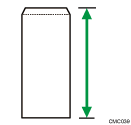
Fan envelopes, and then align their edges before loading.
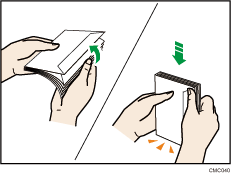
When fanning envelopes, make sure they are not stuck together. If they are stuck together, separate them.
When fanning envelopes, make sure the envelope flaps are not stuck together. If they are stuck together, separate them.
Before loading envelopes, flatten them out so that their curl does not exceed that shown in the illustration below.
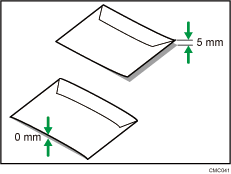
If the curl is severe, flatten out the envelopes using your fingers, as shown in the illustration below.