Setting the paper type
Use the printer driver or control panel to specify the paper type you want to use.
Printer driver
On the printer driver screen, click the [Paper] tab, and then select a paper type under [Paper Type:].
For details about the printer driver, see Help for the driver.
Control Panel
Press the [Menu] key, and then specify the paper type that you want to use by selecting a [Paper Type] at [Paper Input].
For details, see Specifying a paper type for Tray 1 and Tray 2![]() and Specifying a paper type for the bypass tray
and Specifying a paper type for the bypass tray![]() .
.