When "C" Is Displayed
This indicates a paper misfeed has occurred in the paper delivery section.
![]() Remove the misfed paper, and then press the [OK] key.
Remove the misfed paper, and then press the [OK] key.
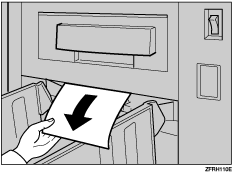
If the misfeed cannot be cleared,, proceed to Step 2.
Make sure the paper delivery end plate and side plates are placed correctly.
If a jam occurs because the current printing speed is too fast, reduce the speed.
![]() Check the upper lamp is lit.
Check the upper lamp is lit.
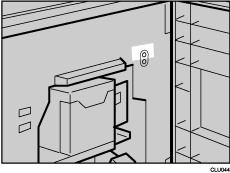
If the lower lamp is lit, close the front cover, wait for five seconds, and then open it.
![]() Unlock the lever and pull out the drum unit.
Unlock the lever and pull out the drum unit.
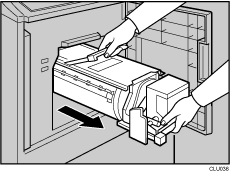
![]() Remove the paper from the inside.
Remove the paper from the inside.
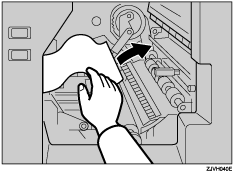
![]() Push the drum unit until it can go no further and locks into place, and then lower the drum unit lock lever.
Push the drum unit until it can go no further and locks into place, and then lower the drum unit lock lever.
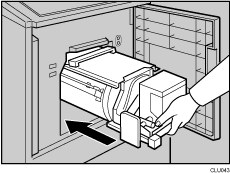
![]() Close the front cover.
Close the front cover.
![]()
For details about how to remove the drum unit, see Color Printing
 .
.

