When "A" Is Displayed
This indicates a paper misfeed has occurred in the paper feed section.
![]() Pull out the paper slowly but strongly.
Pull out the paper slowly but strongly.
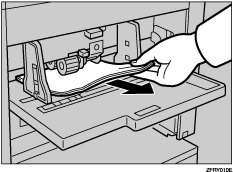
![]() If the indicator remains lit, press the [OK] key, or open the front cover and close it firmly.
If the indicator remains lit, press the [OK] key, or open the front cover and close it firmly.
![]()
For details about how to remove the drum unit, see Color Printing
 .
.

