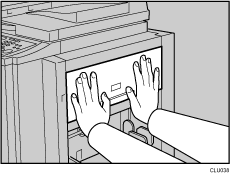Replacing the Master Roll
The master end indicator (![]() ) lights up when it is time to replace the master roll.
) lights up when it is time to replace the master roll.
![]() Pull out the master tray.
Pull out the master tray.
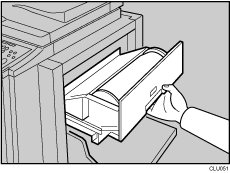
![]() Press the release button to open the master feeding cover.
Press the release button to open the master feeding cover.
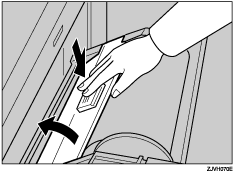
![]() Unwrap the tape from the new master roll.
Unwrap the tape from the new master roll.
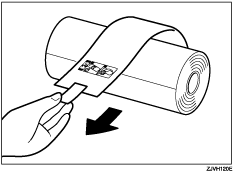
![]() Remove the used master roll and pull out both spools. Then, insert both spools into the new master roll.
Remove the used master roll and pull out both spools. Then, insert both spools into the new master roll.
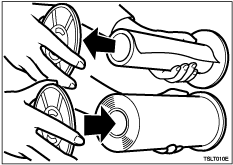
Replace the master roll even if some of the master is left on the old roll.
![]() Set the new master roll in the master tray.
Set the new master roll in the master tray.
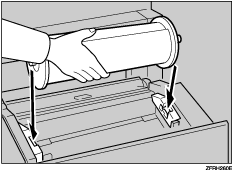
![]() Insert the master roll until its leading edge hides the indicators completely.
Insert the master roll until its leading edge hides the indicators completely.

Rotate the spools backward to eliminate any slack in the master.
![]() Close the master feeding cover firmly.
Close the master feeding cover firmly.
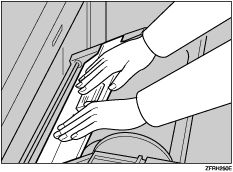
![]() Close the master tray.
Close the master tray.