Setting the User Code Mode
![]() Press the [User Tools] key.
Press the [User Tools] key.
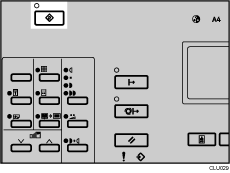
![]() Use the [
Use the [![]() ] or [
] or [![]() ] key to select [5 Admin. Mode], and then press the [OK] key.
] key to select [5 Admin. Mode], and then press the [OK] key.
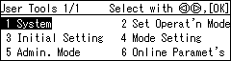
![]() Use the [
Use the [![]() ] or [
] or [![]() ] key to select [3 Set User Code], and then press the [OK] key.
] key to select [3 Set User Code], and then press the [OK] key.
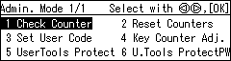
![]() Use the [
Use the [![]() ] or [
] or [![]() ] key to select [Use].
] key to select [Use].
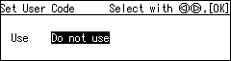
![]() Press the [OK] key.
Press the [OK] key.

