Changing Color Drum Units
![]()
Make sure the upper lamp next to the drum unit lock lever is on before you pull out the drum. If the lower lamp is on, close the front cover, wait for five seconds, and then open it.
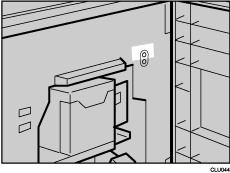
![]() Open the front cover.
Open the front cover.
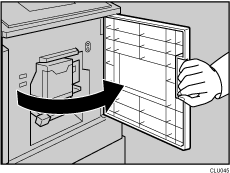
![]() Lift to unlock the drum unit lock lever.
Lift to unlock the drum unit lock lever.
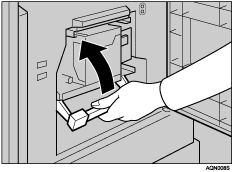
![]() Pull out the drum unit using its handle.
Pull out the drum unit using its handle.
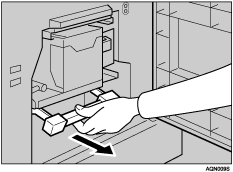
If you cannot pull out the drum unit, push the drum unit handle once before pulling it out.
![]() Hold the upper drum stay, and remove the drum unit from the machine.
Hold the upper drum stay, and remove the drum unit from the machine.
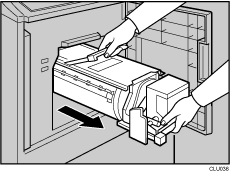
Be careful not drop the drum unit.
![]() Set the color drum unit on the guide rail.
Set the color drum unit on the guide rail.
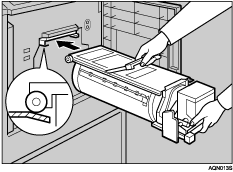
![]() Push in the drum unit until it locks into place.
Push in the drum unit until it locks into place.
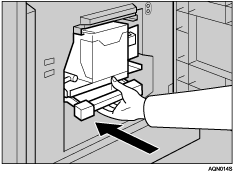
![]() Lower the drum unit lock lever.
Lower the drum unit lock lever.
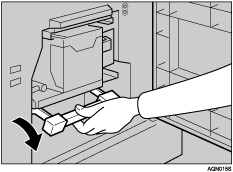
![]() Close the front cover.
Close the front cover.
Make sure that the open cover/unit indicator (![]() ) goes off, and that the color drum indicator on the panel display lights up.
) goes off, and that the color drum indicator on the panel display lights up.

