Basic Procedure
Using the default settings, you can process masters and make prints in a single operation. This is called "Auto Cycle".
![]() Make sure the [Auto Cycle] key is lit.
Make sure the [Auto Cycle] key is lit.
If it is not lit, press the [Auto Cycle] key.
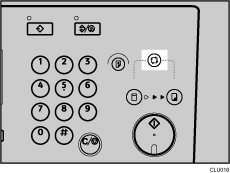
![]() Place your original.
Place your original.
![]() Make sure the [Master Making] mode select key is lit.
Make sure the [Master Making] mode select key is lit.
If it is not lit, press the [Master Making] mode select key.
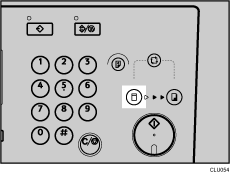
![]() Specify the necessary settings.
Specify the necessary settings.
![]() Enter the number of prints you want using the number keys.
Enter the number of prints you want using the number keys.
Set a print quantity between 1 (minimum) and 9999 (maximum).
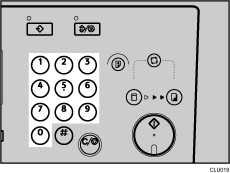
![]() Press the [Start] key.
Press the [Start] key.
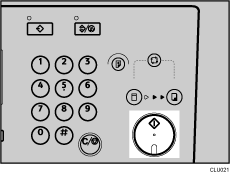
![]() Printing starts automatically after the trial print.
Printing starts automatically after the trial print.

