Machine Exterior
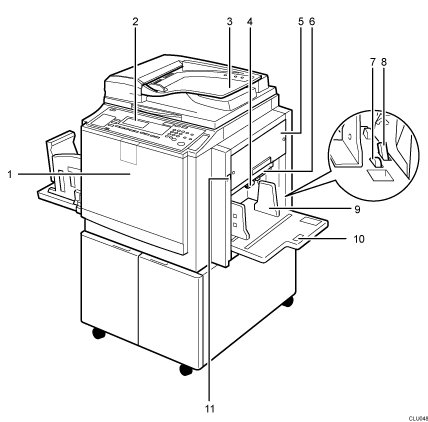
Front cover
Open this cover to access the inside of the machine.
Control panel
Operator controls and indicators are located here. For details, see Control Panel
 .
.Exposure glass cover (optional) or ADF (optional)
(This illustration shows the ADF.)
Lower the exposure glass cover or the ADF over originals placed on the exposure glass.
If you load a stack of originals in the ADF, the ADF will automatically feed the originals one by one.
Feed roller pressure lever
Use this lever to adjust the contact pressure of the paper feed roller according to paper thickness.
Master tray
Open this tray to replace the master roll or clear a master misfeed.
Lower master tray
Pull out this tray to clear a master misfeed.
Side tray fine adjusting dial
Use this dial to shift the paper feed tray sideways.
Paper feed side plate lock lever
Use this lever to lock or unlock the paper feed side plates.
Paper feed side plates
Use these plates to prevent paper skews.
Paper feed tray
Load paper on this tray for printing.
Paper feed tray down key
Press to lower the paper feed tray.

