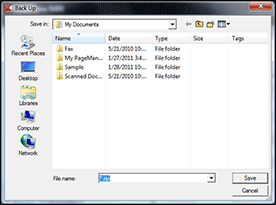Performing a System Settings Backup
Backed up data is stored as a compressed ZIP-format file.
Use the following procedure to perform a backup.
![]() On the [Setting] menu, select [Backup].
On the [Setting] menu, select [Backup].
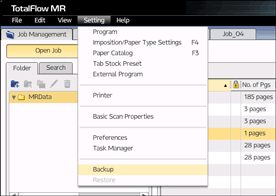
![]() Specify a save location and a name for the backup file, and then click [Save].
Specify a save location and a name for the backup file, and then click [Save].