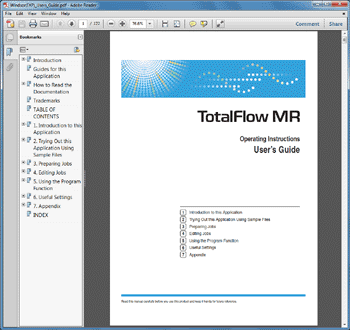Displaying the instruction manuals (Setup Guide and User’s Guide)
Use the following procedures to display the instruction manuals (HTML/PDF).
The descriptions in the HTML and PDF formats of instruction manuals are the same.
Displaying the HTML manuals
Start this application, and then select [TotalFlow MR Help] on the [Help] menu.
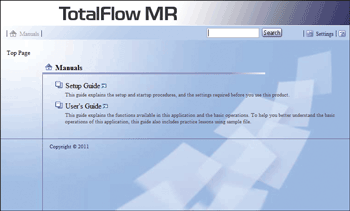
Displaying the PDF manuals
Click [Start], point to [All Programs] > [TotalFlow MR], and then click either [Setup Guide] or [User’s Guide].