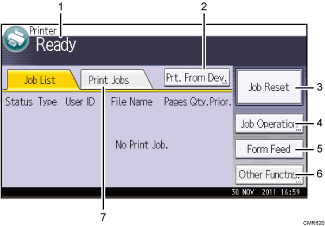
Operational status or messages
Displays current machine status, such as “Ready”, “Offline”, and “Printing...”. Information about the print job (user ID and document name) appears in this section.
[Prt. From Dev.]
Press to display the screen for printing files stored on removable memory devices directly.
[Job Reset]
Press to cancel the current print job.
If you press it when the Hex Dump is selected, Hex Dump is canceled.
[Job Operation]
Press to suspend a job being processed.
[Form Feed]
Press to print all the data left in the machine's input buffer.
[Other Functns.]
Press to display the error logs and status of spooled jobs.
[Print Jobs]
Press to display print jobs sent from a computer.
