![]() Check that paper in the paper tray is not being used, and then pull the tray carefully out until it stops.
Check that paper in the paper tray is not being used, and then pull the tray carefully out until it stops.
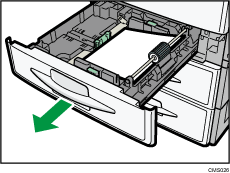
![]() Remove paper if loaded.
Remove paper if loaded.
![]() While pinching the release levers of the end fence, pull the end fence off from the tray.
While pinching the release levers of the end fence, pull the end fence off from the tray.
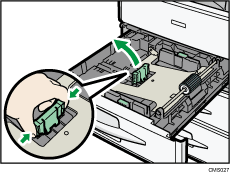
![]() While pressing down the release levers of the side fence, slide the side fences until they are aligned with the paper size you want to load.
While pressing down the release levers of the side fence, slide the side fences until they are aligned with the paper size you want to load.
Make sure there are no gaps between the paper and side fences.
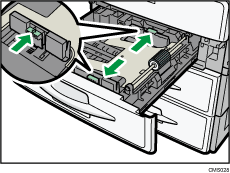
![]() Attach the end fence to the paper size you want to load.
Attach the end fence to the paper size you want to load.
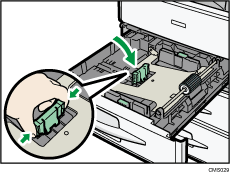
To load A4![]() size paper, place the end fence in the corner pocket on the left.
size paper, place the end fence in the corner pocket on the left.
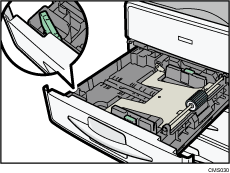
![]() Press the metal plate down until it clicks.
Press the metal plate down until it clicks.
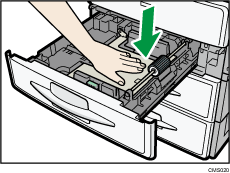
![]() Square the paper and load it print side up.
Square the paper and load it print side up.
Do not stack paper over the limit mark.
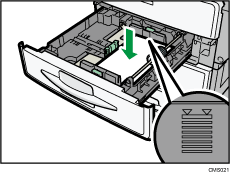
![]() Carefully slide the paper tray fully in.
Carefully slide the paper tray fully in.
