Each paper tray is loaded in the same way.
In the following example procedure, paper is loaded into tray 2.
![]() Carefully pull out the paper tray until it stops.
Carefully pull out the paper tray until it stops.
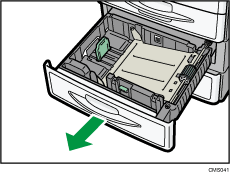
![]() While pressing down the release lever of the side fence, slide the side fence outward.
While pressing down the release lever of the side fence, slide the side fence outward.
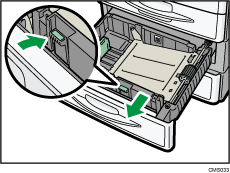
If the paper size that is loaded is 81/4 × 14 or 81/2 × 14, proceed to step 4.
![]() While pinching the release levers of the end fence, slide the end fence outward.
While pinching the release levers of the end fence, slide the end fence outward.
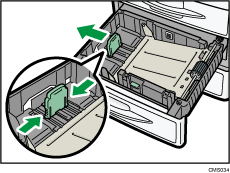
![]() Press the metal plate down until it clicks.
Press the metal plate down until it clicks.
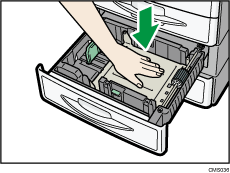
![]() Square the paper and load it print side up.
Square the paper and load it print side up.
Do not stack paper over the limit mark.
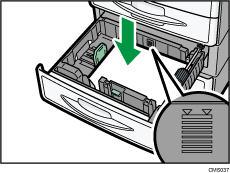
![]() Align the back and side fences gently against the paper you loaded.
Align the back and side fences gently against the paper you loaded.
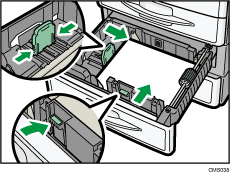
![]() Carefully slide the paper tray fully in.
Carefully slide the paper tray fully in.
