![]() Press [Facsimile Features].
Press [Facsimile Features].
![]() Press [General Settings].
Press [General Settings].
![]() Press [
Press [![]() ], and then press [Delete Box].
], and then press [Delete Box].
![]() Select the box you want to delete.
Select the box you want to delete.
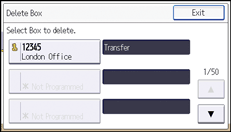
![]() If the password is programmed, enter a password using the number keys, and then press [OK].
If the password is programmed, enter a password using the number keys, and then press [OK].
![]() Press [Delete].
Press [Delete].
![]() Press [Exit] three times.
Press [Exit] three times.
