Program text strings in advance in "Program/Change/Delete Email Message" in "System Settings". See Connecting the Machine/ System Settings for details![]() .
.
![]() Press [Send Settings].
Press [Send Settings].
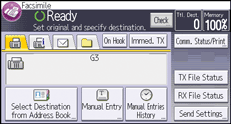
![]() Press [
Press [![]() ] twice, and then press [Text].
] twice, and then press [Text].
![]() Select a text, and then press [OK].
Select a text, and then press [OK].
If the item you require does not appear, use [![]() ] or [
] or [![]() ] to scroll through the list.
] to scroll through the list.
![]() Press [OK].
Press [OK].
![]()
You cannot send text only without an original.
