If the original contains photographs, illustrations, or diagrams with complex shading patterns or grays, select the appropriate type of original to optimize image clarity.
Text
Select [Text] to send high-contrast black-and-white image originals. Use this setting when you only want to send clearer text, even if the original contains text and photographs.
Text/Line Art
Select [Text/Line Art] to send high-contrast black-and-white graphic originals at improved resolution. The [Text] mode gives priority to scanning speed; [Text/Line Art] mode gives priority to scanning quality.
Text/Photo
Select [Text/Photo] to send an original containing both a high-contrast black-and-white image, such as text, and a halftone image, such as a photograph.
Photo
Select [Photo] to send an original containing a halftone image, such as a photograph or a color original.
![]() Press [Send Settings].
Press [Send Settings].
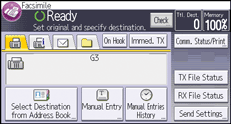
![]() Press [Type of Original].
Press [Type of Original].
![]() Select the type of original, and then press [OK] twice.
Select the type of original, and then press [OK] twice.

![]()
If you select [Text/Line Art], [Text/Photo], or [Photo], the transmission will take longer than when [Text] is selected.
If you send a fax document with [Text/Line Art], [Text/Photo], or [Photo] and the background of the received image is dirty, reduce the density setting and resend the fax. For details about setting the image density, see Density (Contrast)
 .
.
