To preview scanned originals or documents using Document Server, configure the "Original Orientation" setting to display the top/bottom orientation of the original correctly in the preview.
![]() Press [Send Settings].
Press [Send Settings].
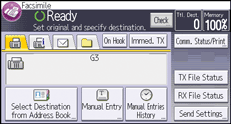
![]() Press [
Press [![]() ], and then press [Original].
], and then press [Original].
![]() Press [Original Orientation].
Press [Original Orientation].
![]() Press [Readable Direc.] or [Unreadable Direc.].
Press [Readable Direc.] or [Unreadable Direc.].
Select the readable direction ![]() or unreadable direction
or unreadable direction ![]() according to the orientation of the original that you place.
according to the orientation of the original that you place.
![]() Press [OK] three times.
Press [OK] three times.
