This can be specified by the owner.
Specify the users and their access permissions for each stored document. By making this setting, only users granted access permission can access stored documents.
![]()
If documents become inaccessible, reset their access permission as the owner. This can also be done by the file administrator. If you want to access a document but do not have access permission, ask the owner.
To change the access privileges of a document's owner or another user with [Full Control] privileges for a document, use the [Change Access Privilege] setting of the document.
![]() Select the document.
Select the document.
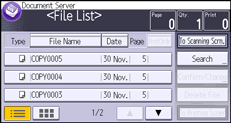
![]() Press [Confirm/Change].
Press [Confirm/Change].
![]() Press [Change File Info.].
Press [Change File Info.].
![]() Press [Change Access Privilege].
Press [Change Access Privilege].
![]() Press [Program/Change/Delete].
Press [Program/Change/Delete].
![]() Press [New Program].
Press [New Program].
![]() Select the users or groups you want to assign permission to.
Select the users or groups you want to assign permission to.
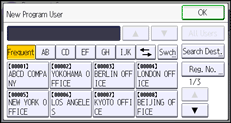
You can select one user or more.
By pressing [All Users], you can select all the users.
![]() Press [OK].
Press [OK].
![]() Select the user who you want to assign access permission to, and then select the permission.
Select the user who you want to assign access permission to, and then select the permission.
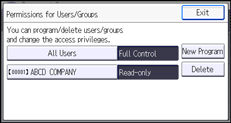
Select the access permission from [Read-only], [Edit], [Edit/Delete], or [Full Control].
![]() Press [OK].
Press [OK].
![]() Press [Exit].
Press [Exit].
![]() Press [OK] three times.
Press [OK] three times.
![]()
To ensure machine security, do not grant [Edit], [Edit/Delete], or [Full Control] permission to general users.
For details about the access permission, see Specifying Access Permission for Stored Documents
 .
.
