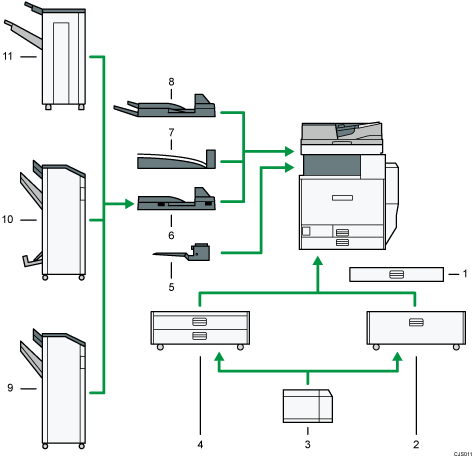
Small size paper tray
Holds small size sheets of paper or envelopes.
To use the small size paper tray, install it in trays 2–4. For details about how to install the small size paper tray, see Installing the Small Size Paper Tray
 .
.Tray 3 (LCT)
Holds up to 2,000 sheets of paper.
Large capacity tray (LCT)
Holds up to 1,200 sheets of paper.
Lower paper trays
Consists of two paper trays. Holds up to 1,100 sheets of paper. Each paper tray holds 550 sheets.
Internal tray 2
If you select this as the output tray, copied/printed paper or fax messages are delivered here face down.
Bridge unit
Relays paper to the finisher.
Internal shift tray
Sorts and stacks multiple sheets of paper.
External tray
If you select this as the output tray, copied/printed paper and fax messages are delivered here face down.
Finisher SR3120
Sorts, stacks, staples, and punches multiple sheets of paper. Consists of the following paper trays:
Finisher upper tray
Finisher shift tray
Booklet Finisher SR3110
Sorts, stacks, staples, and punches multiple sheets of paper. The saddle stitch function can staple multiple sheets of paper in the center and fold them into booklets. Consists of the following paper trays:
Finisher upper tray
Finisher shift tray
Finisher booklet tray
Finisher SR3090
Sorts, stacks, and staples multiple sheets of paper. Consists of the following paper trays:
Finisher upper tray
Finisher shift tray
![]()
You cannot install multiple finishers simultaneously.
