This section describes Forwarding Mark.
You can print a Forwarding Mark on receiver's documents that have been forwarded.
The receiver can distinguish between forwarded and normally received documents.
You can specify whether or not to print a Forwarding Mark in "Print Forwarding Mark" in "Forwarding".
If you change the "Print Forwarding Mark" setting, the changes will be reflected in "Forwarding", "Output Mode Switch Timer" and "Forwarding per Sender".
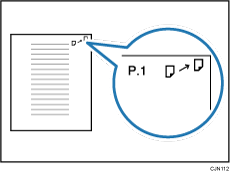
This function is not available when memory forwarding is performed to an e-mail destination or folder destination.
