![]() Press [Edit / Colour].
Press [Edit / Colour].
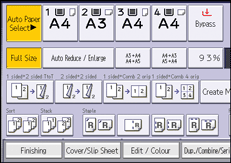
![]() Press [Colour].
Press [Colour].
![]() Press [User Colour].
Press [User Colour].
![]() Select the number for the color you want to rename.
Select the number for the color you want to rename.
![]() Select the color you want to rename.
Select the color you want to rename.
![]() Press [Change Name].
Press [Change Name].
![]() Enter the name of the color, and then press [OK].
Enter the name of the color, and then press [OK].
You can enter up to 16 characters.
![]() Press [OK] three times.
Press [OK] three times.
