Top Page > Convenient Functions > Displaying Web Pages on the Display Panel (Browser Function) > Changing the Display Settings of Web Pages > Changing the Text Size
 Press [Character Size].
Press [Character Size].
 Set the size of the text that appears on the screen.
Set the size of the text that appears on the screen.
 Press [OK].
Press [OK].
 Press [Exit].
Press [Exit].
![]() Press [
Press [![]() ].
].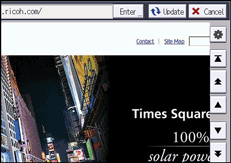
![]() Press [Character Size].
Press [Character Size].![]() Set the size of the text that appears on the screen.
Set the size of the text that appears on the screen.![]() Press [OK].
Press [OK].![]() Press [Exit].
Press [Exit].