You can specify a home page for the browser.
![]() Press [
Press [![]() ].
].
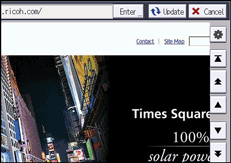
![]() Press [Home Screen].
Press [Home Screen].
![]() Specify the URL of the Web page that you want as the home page.
Specify the URL of the Web page that you want as the home page.
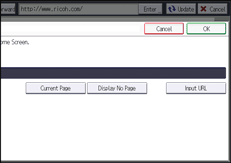
Press [Current Page] to select the current Web page.
Press [Display No Page] to set no home page.
Press [Input URL] to enter the URL of the Web page you want for your home page.
![]() Press [OK].
Press [OK].
![]() Press [Exit].
Press [Exit].
