This function is available only if [Job Order] is selected.
In the following procedure, the [Check Status] screen is used to hold jobs.
![]() Press the [Check Status] key.
Press the [Check Status] key.
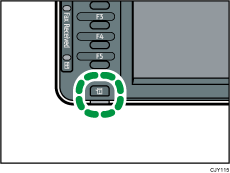
![]() Press the [Current Job] tab.
Press the [Current Job] tab.
![]() Select the job you want to hold.
Select the job you want to hold.
![]() Press [Suspend Printing].
Press [Suspend Printing].
The selected job and the jobs that follow it are suspended. “Suspended” is displayed at the left of the jobs in the job list that are suspended.
![]() Press [Exit].
Press [Exit].
![]()
You can hold jobs using the [Job List] screen. When a job is being processed, press the [Stop] key, press [Job List], and then follow the procedure from step 3.
To resume the suspended jobs, press [Resume Printing].
