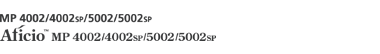![]() Press [Subject].
Press [Subject].
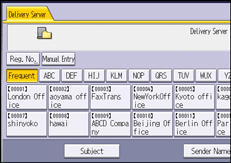
![]() Enter the subject.
Enter the subject.
To enter characters, press [Text Entry].
To enter symbols, press [Symbol Entry].
To add predefined User Text registered on this machine, press [User Text].
For details about entering the text, see "Entering Text", About This Machine.
![]() Press [OK].
Press [OK].