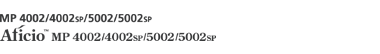Use this function to check the contents of a file that is stored in memory and not yet sent. Also, use this function to cancel a transmission from the client-side machine.
You can check these files as you check standard faxes.
For details about confirming files in memory, see Confirming Files in Memory![]() .
.
All files that the remote machine has in memory are displayed on the [Check / Stop Transmission File] screen.
When documents are transmitted from a client-side machine to the remote machine, ![]() appears.
appears.
To update status of the transmission file, press [Refresh Status] on the [Check / Stop Transmission File] screen.